How to enabled god mode in windows 7/8/8.1/10/vista
After enabled God mode you can acecess to all your windows operating system setting.Everything you do from your computer.To activated God mode see the following steps below.
Step 2: Rename this folder to the code which is given below.
God Mode:{ED7BA470-8E54-465E-825C-99712043E01C}
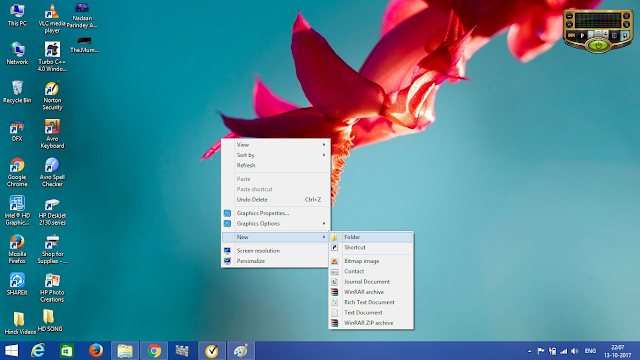


Comments
Post a Comment